Wednesday, 31 July 2013
Sunday, 30 June 2013
PHP Basic Calendar with Additional Feature Tutorial
This tutorial is just an add on to my previous tutorial:
PHP Basic Calendar Tutorial By UnknownGhost03 Fix!
Replacing the empty cells, I add previous & next month, days to the current month that user are viewing.
Source code:
PHP Basic Calendar Tutorial By UnknownGhost03 Fix!
Replacing the empty cells, I add previous & next month, days to the current month that user are viewing.
Source code:
<html>
<head>
<title>PHP Basic Calendar</title>
<script>
function goLastMonth(month, year){
if(month == 1) {
--year;
month = 13;
}
--month
var monthstring = ""+month+"";
var monthlength = monthstring.length;
if(monthlength <=1){
monthstring = "0" + monthstring;
}
document.location.href = "<?php $_SERVER['PHP_SELF'];?>?month="+monthstring+"&year="+year;
}
function goNextMonth(month, year){
if(month == 12) {
++year;
month = 0;
}
++month
var monthstring = ""+month+"";
var monthlength = monthstring.length;
if(monthlength <=1){
monthstring = "0" + monthstring;
}
document.location.href = "<?php $_SERVER['PHP_SELF'];?>?month="+monthstring+"&year="+year;
}
</script>
</head>
<body>
<?php
//get current date or specific month and year
if (isset($_GET['day'])){
$day = $_GET['day'];
} else {
$day = date("d");
}
if(isset($_GET['month'])){
$month = $_GET['month'];
} else {
$month = date("m");
}
if(isset($_GET['year'])){
$year = $_GET['year'];
}else{
$year = date("Y");
}
//get date data for display such as month name
$currentTimeStamp = strtotime( "01-$month-$year");
$monthName = date("F", $currentTimeStamp);
?>
<table border="1px" cellpadding="0px" cellspacing="0px">
<tr>
<td align="center">
<input style='width:50px;' type='button' value='<'name='previousbutton' onclick ="goLastMonth(<?php echo $month.','.$year?>)">
</td>
<td align="center" colspan="5"><?php echo $monthName." ".$year; ?></td>
<td align="center">
<input style='width:50px;' type='button' value='>'name='nextbutton' onclick ="goNextMonth(<?php echo $month.','.$year?>)">
</td>
</tr>
<tr>
<td align="center" width='100px'>Sunday</td>
<td align="center" width='100px'>Monday</td>
<td align="center" width='100px'>Tuesday</td>
<td align="center" width='100px'>Wednesday</td>
<td align="center" width='100px'>Thursday</td>
<td align="center" width='100px'>Friday</td>
<td align="center" width='100px'>Saturday</td>
</tr>
<tr>
<?php
//get previous month
$prevMonth = $month - 1;
$prevYear = $year;
if($prevMonth <= 0){
$prevMonth = 12;
$prevYear--;
}
$pMonthStr = "" + $prevMonth;
if(strlen($pMonthStr) <= 1)
$pMonthStr = "0" + $pMonthStr;
//get num of day for previous month
$previousTimeStamp = strtotime( "01-$pMonthStr-$prevYear");
$prevNumDays = date("t", $previousTimeStamp);
//get the number of days in the current month and year
$numDays = date("t", $currentTimeStamp);
//keep track of the number of cell created
$counter = 0;
for($i = 1; $i < $numDays+1; $i++, $counter++){
$timeStamp = strtotime("$year-$month-$i");
//create empty cell until first day of the month
if($i == 1) {
$firstDay = date("w", $timeStamp);
for($j = 0; $j < $firstDay; $j++, $counter++) {
//echo previous month day
$prevDay = $prevNumDays-$firstDay+$j+1;
echo "<td>$prevDay</td>";
}
}
//create new row
if($counter % 7 == 0) {
echo"</tr><tr>";
}
//print day number
echo "<td>$i</td>";
}
//fill counter
$fillCounter = 1;
//fill up the leftover cells of the table
while($counter % 7 != 0) {
//echo next month day
echo "<td>$fillCounter</td>";
$fillCounter++;
$counter++;
}
?>
</tr>
</table>
</body>
</html>
Thursday, 9 May 2013
Sunday, 28 April 2013
Tuesday, 16 April 2013
PHP MySQL Tutorial: Simple MySQL Config Class
config.php
<?php
class Config {
// Config variables
public $_host = "host"; // eg. localhost
public $_username = "username";
public $_password = "password";
public $_dbname = "dbname"; // Database name
// Constructor
public function __construct(){
}
}
?>
index.php<?php
// Include config class file
include("config.php");
// Create config class
$config = new Config();
// Create connection
$con = mysqli_connect($config->_host, $config->_username, $config->_password, $config->_dbname);
// Check connection
if (mysqli_connect_errno($con))
die("Failed to connect to MySQL: " . mysqli_connect_error());
echo "MySQL successfully connected!"
?>
Saturday, 13 April 2013
PHP Basic Calendar Tutorial By UnknownGhost03 Fix!
<html>
<head>
<title>PHP Basic Calendar</title>
<script>
function goLastMonth(month, year){
if(month == 1) {
--year;
month = 13;
}
--month
var monthstring = ""+month+"";
var monthlength = monthstring.length;
if(monthlength <=1){
monthstring = "0" + monthstring;
}
document.location.href = "<?php $_SERVER['PHP_SELF'];?>?month="+monthstring+"&year="+year;
}
function goNextMonth(month, year){
if(month == 12) {
++year;
month = 0;
}
++month
var monthstring = ""+month+"";
var monthlength = monthstring.length;
if(monthlength <=1){
monthstring = "0" + monthstring;
}
document.location.href = "<?php $_SERVER['PHP_SELF'];?>?month="+monthstring+"&year="+year;
}
</script>
</head>
<body>
<?php
//get current date or specific month and year
if (isset($_GET['day'])){
$day = $_GET['day'];
} else {
$day = date("d");
}
if(isset($_GET['month'])){
$month = $_GET['month'];
} else {
$month = date("m");
}
if(isset($_GET['year'])){
$year = $_GET['year'];
}else{
$year = date("Y");
}
//get date data for display such as month name
$currentTimeStamp = strtotime( "01-$month-$year");
$monthName = date("F", $currentTimeStamp);
?>
<table border="1px" cellpadding="0px" cellspacing="0px">
<tr>
<td align="center">
<input style='width:50px;' type='button' value='<'name='previousbutton' onclick ="goLastMonth(<?php echo $month.','.$year?>)">
</td>
<td align="center" colspan="5"><?php echo $monthName." ".$year; ?></td>
<td align="center">
<input style='width:50px;' type='button' value='>'name='nextbutton' onclick ="goNextMonth(<?php echo $month.','.$year?>)">
</td>
</tr>
<tr>
<td align="center" width='100px'>Sunday</td>
<td align="center" width='100px'>Monday</td>
<td align="center" width='100px'>Tuesday</td>
<td align="center" width='100px'>Wednesday</td>
<td align="center" width='100px'>Thursday</td>
<td align="center" width='100px'>Friday</td>
<td align="center" width='100px'>Saturday</td>
</tr>
<tr>
<?php
//get the number of days in the current month and year
$numDays = date("t", $currentTimeStamp);
//keep track of the number of cell created
$counter = 0;
for($i = 1; $i < $numDays+1; $i++, $counter++){
$timeStamp = strtotime("$year-$month-$i");
//create empty cell until first day of the month
if($i == 1) {
$firstDay = date("w", $timeStamp);
for($j = 0; $j < $firstDay; $j++, $counter++) {
echo "<td> </td>";
}
}
//create new row
if($counter % 7 == 0) {
echo"</tr><tr>";
}
//print day number
echo "<td>$i</td>";
}
//fill up the leftover cells of the table
while($counter % 7 != 0) {
echo "<td> </td>";
$counter++;
}
?>
</tr>
</table>
</body>
</html>
Friday, 5 April 2013
HTML5 Tutorial: Basic Structure
<!DOCTYPE html> <html lang="en"> <head> <meta charset="utf-8" /> <title>Website Title Here</title> </head> <body> </body> </html>
Tag lists link:
Wednesday, 6 March 2013
XNA 3D Tower Defense for Windows Phone 7.1: On Development Progress 003
*[Project Discontinued]
Implemented:
- Enemy (Basic Spawn, Movement)
- Add/Remove wall update with reset all enemies waypoints
Tuesday, 5 March 2013
XNA 3D Tower Defense for Windows Phone 7.1: On Development Progress 002
Implemented:
- Game state management
- Simple GUI (Pause, Build, Remove, Zoom In/Out)
- Pathfinder by XNA Tower Defence
- Temporary walls
Monday, 4 March 2013
XNA 4.0 Tutorial: Converting Screen Position To World Position Function
/// <summary>
/// Convert screen position to world position
/// </summary>
public Vector3 ScreenToWorld(Vector2 inPos)
{
Vector3 minPointSource = graphics.GraphicsDevice.Viewport.Unproject(new Vector3(inPos, 0f), camera.GetProjectionMatrix(), camera.GetViewMatrix(), Matrix.Identity);
Vector3 maxPointSource = graphics.GraphicsDevice.Viewport.Unproject(new Vector3(inPos, 1f), camera.GetProjectionMatrix(), camera.GetViewMatrix(), Matrix.Identity);
Vector3 dir = maxPointSource - minPointSource;
float zFactor = -minPointSource.Y / dir.Y;
Vector3 zeroWorldPoint = minPointSource + dir * zFactor;
return zeroWorldPoint;
}
XNA 3D Tower Defense for Windows Phone 7.1: On Development Progress 001
Implemented:
- Rotated tile selector to select which tile to edit
- Top view camera which is drag able
- Simple map class with empty 2D array to store which tiles is walk able for Enemy AI
SP 2013: Bulbs
Team Members:
- Muhammad Azharuddin Bin Azhar (DinoCaspero)
- Dickson Ang Jun Wei
- Mohammad Nashrulhaq Abdullah
- Ang Jun Yao
- Edgar Wong Yu En
XBox 360
Software Used:
- XNA 4.0 (C#)
- Visual Studio Professional 2010
- Autodesk 3DS Max 2012
- Adobe Photoshop CS5
More Information:
- 2.5D battle platform game
- Character selection available
- 2 - 4 players game
- Animation implementation
- Bloom shader
SP 2013: Wizard Lodge Level Design
Team Members:
- Muhammad Azharuddin Bin Azhar (DinoCaspero)
- Dickson Ang Jun Wei
- Leslie Lau Wei Qi
Software Used:
- Unreal Engine 2010
- Autodesk 3DS Max 2012
SP 2013: Pac Man Remake
Platform:
Windows
Software Used:
Windows
Software Used:
- Panda3D (Python)
- Visual Studio Professional 2010
- Autodesk 3DS Max 2012
- Adobe Photoshop CS5
More Information:
- Finite state management implementation for AI
- AStar pathfinder for AI
Sunday, 3 March 2013
SP 2013: Relic Dissonance 2
Team Members:
- Muhammad Azharuddin Bin Azhar (DinoCaspero)
- Dickson Ang Jun Wei
- Jeric Yim Jun Kang
Platform:
Windows
Software Used:
https://www.dropbox.com/s/r4pkvgqf20rro7j/Relic%20Dissonance%202%20By%20DinoCaspero%20%26%20Team.zip
Windows
Software Used:
- DirectX 9 (C++)
- Visual Studio Professional 2010
- Adobe Photoshop CS5
- Autodesk 3DS Max
Link:
https://www.dropbox.com/s/r4pkvgqf20rro7j/Relic%20Dissonance%202%20By%20DinoCaspero%20%26%20Team.zip
More Information:
- Quest implementation
- Particle effects implementation
Friday, 1 March 2013
SP 2013: Battle Bombers
Team Members:
XBox 360
Software Used:
- Muhammad Azharuddin Bin Azhar (DinoCaspero)
- Dickson Ang Jun Wei
- Mohammad Nashrulhaq Abdullah
XBox 360
Software Used:
- XNA 4.0 (C#)
- Visual Studio Professional 2010
- Autodesk 3DS Max 2012
More Information:
- 2.5D battle platform game
- 2 player game in split screen
- Character selection available
SP 2013: Haunted Mansion Level Design
Team Members:
- Muhammad Azharuddin Bin Azhar (DinoCaspero)
- Dickson Ang Jun Wei
- Leslie Lau Wei Qi
Software Used:
- Unreal Engine 2010
- Autodesk 3DS Max 2012
SP 2012: Galactic Tank
SP 2012: Relic Dissonance
Platform:
Windows
Software Used:
Windows
Software Used:
- DirectX 9 (C++)
- Visual Studio Professional 2010
- Autodesk 3DS Max 2012
Link:
SP 2012: Super Human Secret Lab Level Design
Team Members:
- Muhammad Azharuddin Bin Azhar (DinoCaspero)
- Dickson Ang Jun Wei
- Leslie Lau Wei Qi
- Unreal Engine 2010
- Autodesk 3DS Max 2012
SP 2012: Galactic Guardian
Platform:
XBox 360
Software Used:
XBox 360
Software Used:
- XNA 4.0 (C#)
- Visual Studio Professional 2010
- Autodesk 3DS Max 2012
More Information:
- Radar implemented
- Tank turret bone rotate up and down
- Simple physics for cannon ball
SP 2012: Dominatus Arena
Game Description:
In the planet Kuglo, Red, Green, Blue, and Yellow factions battle for dominance over one another. Each faction sends a representative into the Dominatus Arena to battle each other.
The winner of this battle royale shall achieve dominance over all other facctions and reign supreme in Kuglo!
Team Members:
In the planet Kuglo, Red, Green, Blue, and Yellow factions battle for dominance over one another. Each faction sends a representative into the Dominatus Arena to battle each other.
The winner of this battle royale shall achieve dominance over all other facctions and reign supreme in Kuglo!
Team Members:
- Muhammad Azharuddin Bin Azhar (DinoCaspero)
- Leslie Lau Wei Qi
- Character colors selection
- 2 maps available, opened and closed arena
Platform:
Windows Phone 7.1
Software Used:
- XNA 4.0 (C#)
- Visual Studio Professional 2010
- Adobe Photoshop CS5
Link:
More Information:
- AStar pathfinder implement for AI
- Shop and inventory implemented
SP 2012: LightUp
Platform:
Adobe Flash Player
Software Used:
Adobe Flash Player
Software Used:
- Adobe Flash Professional CS5
Link:
More Information:
- Masking gameplay
- 5 levels
SP 2012: Recrafto
Platform:
Windows
Software Used:
- DirectX 9 (C++)
- Visual Studio Professional 2010
More Information:
- Minecraft game concept
SP 2012: The Annoying Mat Game Trailer
Platform:
Adobe Flash Player
Software Used:
- Adobe Flash Professional CS5 (Actionscript 3.0)
SP 2012: Breakout Remake
Platform:
Windows
Software Used:
- DirectX 9 (C++)
- Visual Studio Professional 2010
- Microsoft DirectX SDK (June 2010)
SP 2012: Flag Raiser Mobile
Game Description:
You are a volunteer, supporting a charity in a Flag Day event.
Sounds boring? Not!
Challenge yourself by collecting as much money as possible within the time limit!
Features:
- Bonus smiley give you additional money for each happy smiley you received
- Bonus smiley also decrease the money deducted for each angry smiley
- Hidden thieves disguise themselves as normal people, stealing all the money you have collected
Platform:
Windows Phone 7.1
Software Used:
- XNA 4.0 (C#)
- Visual Studio Professional 2010
- Adobe Photoshop CS5
http://www.windowsphone.com/en-sg/store/app/flag-raiser/87252dcc-0256-48d3-942d-5186118c0b26
More Information:
- This game won the Nokia Knight Competition 2012 for the best apps category.
ITE CE Final Year Project 2010: Flag Raiser
Game Description:
Flag Raiser is a 2.5D platform game which consist of 3 levels. The game objective is to collect the numbers of coins required by each level by the given time limit.
- Anbarasan
- Azharuddin (DinoCaspero)
- Leslie
- John
Software Used:
- XNA 3.1 (C#)
- Visual Studio Professional 2008
- Adobe Photoshop CS3
- Adobe After Effects CS3
Subscribe to:
Comments (Atom)



























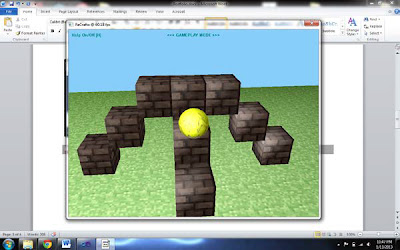




.png)

